Language packs or MUI packs are used to change the default language of Windows 7 to a language of your choice. For example, download and installing the French language pack will translate all the menus and options in Windows 7 into French.
This feature is only available in Windows 7 Enterprise and Ultimate. You can download these language packs via Windows Update. Google works as well. The hard part is installing them, which is outlined in the walkthrough below:
Installing the Language Pack:
Start off by accessing the Control Panel through the Start Menu
Then select Change Display Challenge under the Clock, Language, and Region Box. If you’re in Classic View, select Regional and Language Options.
Select the 2nd option and Browse to your DVD drive or where you had previously extracted the ISO. You only need to navigate to the directory in which the language pack is in. For some reason, the ISO doesn’t show up as a selectable option. (Microsoft may offer these language packs as optional updates in the near future.)
Click Open and Windows will automatically find the language pack. Accept the EULA and Install the Language Pack. This can take quite a while. Once you’re done, you’ll be asked if you want to switch to the installed language pack. Whenever you switch language packs, you will have to log off and log back in for the changes to take into effect. In the future when you want to change language packs that have already been installed, head back to the “Keyboards and Languages” tab under Regional and Language Options and you should be able to select from a menu of different language packs. Just want to note that Windows 7 Beta actually switched to my new language pack without me having to log off even though it had asked me to.
Windows 7 Build 7100 Language Packs Download:
These Language Packs are untested, please download at your own discretion:
- Windows 7 Build 7100 Polish MUI x64 (Megaupload)
- Windows 7 Build 7100 Italian MUI x86 (Rapidshare)
- Windows 7 Build 7100 Italian MUI x64 (Rapidshare)


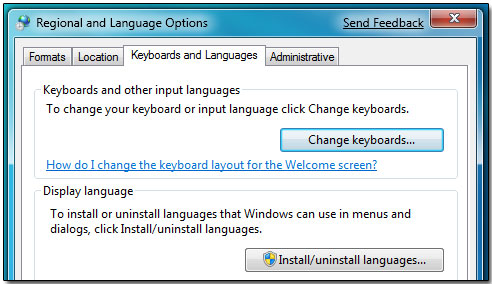


No comments:
Post a Comment